Setup A StoreServ VSP
VSP (Service Processor)
SSH Login
U: root
P: hp3par
ifconfig -a
SmartStart
SmartStart requires Windows Server 2008. It is the software used to configure your StoreServ 7000.
A couple of items to note:
1) You require Administrator access on the Windows Server 2008.
2) VSP and the StoreServ 7000 much be on the same subnet as the Windows Server 2008 running are running SmartStart on.
Next you will enter some basic networking details which are:
- Service Processor ID, I believe this is obtained from HP
- Service Processor Hostname e.g. StoreServ-VSP001
- IP Address
- Subnet Mask
- Default Gateway
- Domain Name
- DNS Server(s)
Next you need to configure the support package. You have three choices:
- Active – this allows HP to remotely perform maintenance tasks on the Virtual Service Processor and StoreServ. Log files are automatically sent to HP.
- Passive – this sends log files only
- No Support – you need to send log files manually
Setup StoreServ 7000/8000
Back to the SmartStart and the next thing we want to do is select ‘Set up the Storage System’.
This takes you back to the Virtual Service Processor, so you need to login with U: root P: hp3par
Click next a couple of times and then at this point you will need to enter the ‘assembly serial number’ which is on the StoreServ or your HP 3PAR System Assurance Document. To be clear this is the serial number for the complete StoreServ not an individual component.
The StoreServ is then verified with the model, 3PAR OS version and the number of Nodes, hits next.
Enter networking information for:
- Hostname e.g. StoreServ-001
- IP Address
- Subnet Mask
- Default Gateway
Next we configure the time, it is recommended to get the time from the Virtual Service Processor










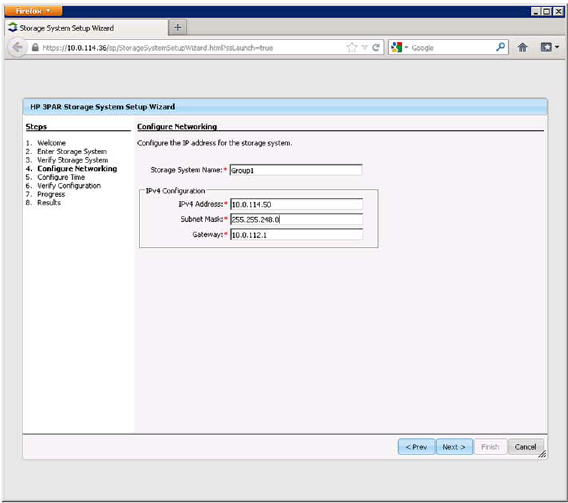

No comments:
Post a Comment